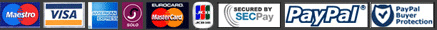9 Cells Panasonic Toughbook-51 Laptop Battery Replacement
  Panasonic Toughbook-51 battery was designed to meet or exceed oem specifications and is 100% compatible to the original equipment charger. |
|
90W Panasonic Toughbook-51 Laptop Adapter Replacement
Fits Laptop Models
- panasonic cf-29 Battery
- panasonic cf-29fc1axs Battery
- panasonic cf-29fc9axs Battery
- panasonic cf-29jc1axs Battery
- panasonic cf-29jc9axs Battery
- panasonic cf-29lw1axs Battery
- panasonic cf-51 Battery
- panasonic cf-52 Battery
- panasonic cf-52ccabxbm Battery
- panasonic cf-52ew1aas Battery
- panasonic cf-52ew1ajs Battery
- panasonic toughbook-51 Battery
- panasonic toughbook-52 Battery

Battery Tips
- Do not throw the battery pack into the fire, as this could cause the explosion of the battery.
- Do not setting your battery panasonic toughbook-51 pack in the high humidity, high temperature, strong vibrative and dusty place.
- Do not dispose of battery used with other solid waste because they contain toxic substances.
- Do not heat the battery, as this could cause leakage of alkaline solution or other electronic substance.
- Do not disassemble panasonic toughbook-51 battery, as this could cause leakage of alkaline solution or other electrolytic substance.
- Do not left the battery unused for a long time or place battery in device for a long period of time if device is not being used.
- Do not expose the battery to direct sunlight or shock the battery pack by dropping or throwing it.
- Do not store or use the panasonic toughbook-51 battery in a locked and unventilated vehicle, where excessive internal temperatures may occur.
- Do not short-circuit the battery, either inadvertently or intentionally bringing the terminals into contact with another metal object such as necklaces or hairpins, this could cause a fire and damage the battery.
- If the liquid inside the battery leaks, use large quantities of water immediately to wash any liquid with a synthetic detergent.
- Keep the battery away from heat or fire, if you detect the issuance of an extraordinary odor or leakage of alkaline solution or other electrolytic substance, please dispose used batteries in accordance with the regulations that apply to the disposal of panasonic toughbook-51 batteries.

- Path
- Panasonic
- Toughbook-51
- Laptop Battery
- Acer
- Apple
- Asus
- Compaq
- Dell
- Fujitsu
- Fujitsu Siemens
- Gateway
- LG
- Lenovo
- HP
- HP Compaq
- IBM
- Samsung
- Sony
- Toshiba
- PANASONIC
- Emachine
- Medion
- MSI
- Packard Bell
- Clevo
- Kohjinsha
- New Laptop Battery
- Dell Inspiron 6000 Battery
- Dell Latitude d820 Battery
- Acer as07a75 Battery
- Acer as07b31 Battery
- Acer as07b52 Battery
- Acer as09a61 Battery
- Acer as09a75 Battery
- Asus a31-s6 Battery
- Asus a31-w5f Battery
- Asus a32-t13 Battery
- Asus a42-ul80 Battery
- Fujitsu fpcbp160 Battery
- Asus a32-x50 Battery
- Asus a32-x51 Battery
- Fujitsu fpcbp131 Battery
- Acer um08a74 Battery
- Acer um09a31 Battery
- HP 587706-751
- Acer um09h36 Battery
- HP 579027-001
- Toshiba pa3442u-1brs Battery
- Toshiba pa3451u-1brs Battery
- Toshiba pa3478u-1brs Battery
- Toshiba pa3480u-1brs Battery
- HP 513130-141
- Hp Mini 311-1000 Battery